



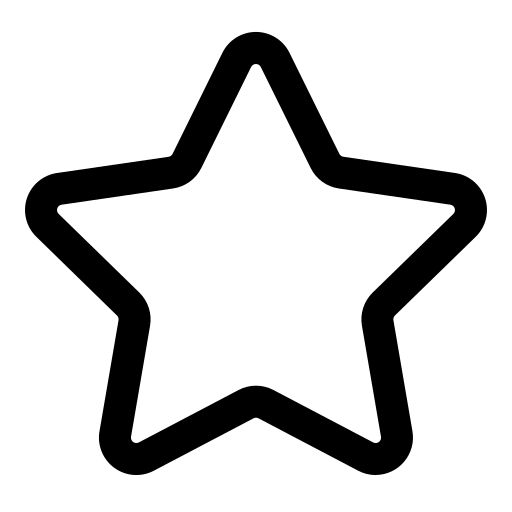 by 817 reviews.
by 817 reviews.
SanDisk Professional 4TB PRO-G40 SSD Review: A Speed Demon with a Few Quirks
The SanDisk Professional 4TB PRO-G40 SSD is a powerhouse external solid-state drive designed for professionals who need top-tier performance, durability, and versatility. With read speeds of up to 3000MB/s and write speeds of up to 2500MB/s via Thunderbolt 3, this drive is a game-changer for handling large files like 4K video, high-resolution photos, and massive datasets. Its dual compatibility with Thunderbolt 3 (40Gbps) and USB-C (10Gbps) ensures seamless integration across devices, while its rugged design—featuring IP68 dust and water resistance, 4000lb crush resistance, and 3m drop protection—makes it a reliable companion for fieldwork or studio use.
Pros and Cons: What Customers Are Saying
Speed and Performance
The SanDisk PRO-G40 SSD is a speed demon, and customers can’t stop raving about its performance. One user noted that it’s three times faster than their previous USB 3.2 Gen 2 drive, making it ideal for tasks like video editing and large file transfers. Another reviewer highlighted its ability to handle high-bitrate footage effortlessly, calling it an “absolute beast” for demanding workflows.
However, some users reported occasional connectivity issues. One customer mentioned that the drive sometimes connected via USB 3.1 instead of Thunderbolt, resulting in slower speeds (700-800MB/s instead of the expected 2400MB/s). While this issue might be related to the cable or the device, it’s worth noting for those who rely on consistent Thunderbolt speeds.
Durability and Build Quality
The PRO-G40 SSD’s rugged design is a standout feature. Its IP68 rating ensures it can withstand dust and water exposure, while its 4000lb crush resistance and 3m drop protection make it a durable choice for professionals on the go. Customers appreciate its compact and lightweight design, which makes it easy to carry without sacrificing durability.
That said, some users expressed concerns about the long-term durability of the rubber band and backing, which may deteriorate over time. Additionally, while the aluminum core helps dissipate heat, the drive can get quite hot during active use, which might be a concern for prolonged workloads.
Usability and Compatibility
For Mac users, the PRO-G40 SSD is a dream come true. It comes pre-formatted with APFS, making it plug-and-play ready for macOS. One reviewer even turned it into a bootable drive, running their entire operating system from it with no complaints. The drive’s compatibility with Thunderbolt hubs also ensures that users don’t experience a drop in speed when connected indirectly.
On the flip side, some customers faced spontaneous disconnection issues, with the drive being “improperly ejected” from their computers. This problem persisted even after trying different cables, leading to frustration and data loss. One user described it as the “worst purchase” they’ve made in a decade, citing poor customer support as an additional drawback.
Customer Support and Reliability
While the drive’s performance and durability are impressive, its reliability and customer support have left some users disappointed. Several customers reported overheating issues and spontaneous disconnections, which disrupted their workflows and caused data loss. One reviewer mentioned reaching out to customer support multiple times but receiving no response, even after months of waiting.
This lack of support has led some users to caution against purchasing the PRO-G40 SSD, recommending competitors like Samsung instead. While the drive’s performance is stellar when it works, its reliability issues and poor customer service are significant drawbacks.
Conclusion: Is the SanDisk PRO-G40 SSD Worth It?
The SanDisk Professional 4TB PRO-G40 SSD is a high-performance external drive that delivers blazing-fast speeds, rugged durability, and seamless compatibility with Mac devices. It’s an excellent choice for professionals who need a reliable and portable solution for demanding tasks like video editing, data backup, and virtual machine storage.
However, its connectivity issues, overheating problems, and lackluster customer support are notable downsides. While the drive shines when it works, its reliability issues can be a dealbreaker for users who depend on consistent performance.
Final Verdict: If you’re willing to take a chance on its quirks, the SanDisk PRO-G40 SSD is a fantastic investment for speed and durability. But if reliability and customer support are top priorities, you might want to explore other options in the market.
Specification SanDisk Professional 4TB PRO-G40 SSD - Up to 3000MB/s, Thunderbolt 3 (40Gbps), USB-C (10Gbps), IP68 dust/Water Resistance, External Solid State Drive - SDPS31H-004T-GBCND:
Comments from Amazon:
This drive is an absolute beast! The SanDisk Professional 4TB PRO delivers insanely fast speeds, blowing my other drives out of the water. It’s perfect for video editing and transferring large files, handling high-bitrate footage effortlessly. Beyond speed, it’s incredibly lightweight and compact, making it super easy to carry around. Despite its small size, it feels solid and well-built. If you need a high-performance drive for demanding tasks, this one is worth every penny. Highly recommend!
I bought this to use as a backup for my computer, as well as for music production. The thing is great when it works - it’s hella fast, and so freaking tiny. Unfortunately, the device is constantly, spontaneously “improperly ejected” from my computer. I get constant notifications/warnings. I’m using the provided cable. It should just work. It’s less than a month old. I reached out to customer support a week ago and haven’t heard anything yet - not even a “thanks for reaching out” email. It might be worth it to check out their competition. This thing is too expensive for this kind of performance and (lack of) customer service, and you’re probably buying this because you need something reliable that actually does the thing it says it should do. Update: It’s been two months and I still am having constant issues with the drive spontaneously disconnecting. I still have not heard back from customer service after reaching out to the emails provided on their website. I also just wanted to say that I’ve had the overheating issues others have mentioned when it does work. Sometimes it seems to decide to just stop working because it gets so hot (which is yet another way I lose work thanks to this thing). I’m so upset that I spent so much money on this and have lost hours/days of work because of the problems this thing has. I’m in the process of trying to jerry-rig a solution - I just spent ~$50 on different kinds of tapes and cables to try to see if that will solve the problems. I cannot caution against this thing enough. Save yourself the headaches and heartaches of losing valuable data and go with the Samsung version. It may cost more up front, but you’ll be saving yourself in more ways than you know. Update 4 months later: Still no word from “customer support”. None of the cables (or tape) I purchased to try instead of the included one solves the issue, which is how I know without a shadow of doubt it’s an issue with this joke of a product and not my computer. This has been the worst purchase I’ve made in probably a decade. I’m going to end up buying the Samsung one, so I’m just out $400 because I made the mistake of not purchasing this with a credit card that might have offered more purchase protection. I still cannot caution against this thing enough. Do not make my mistake. Spend your hard-earned money on something that’s actually worth what you’re spending.
Excellent product
Virtually the same performance as internal SSD. Only intended application is storing/running virtual machines off external SSD. VM boot, operation and shut down times virtually the same as internal SSD. + Great performance connected with Thunderbolt. + Pre-formated with APFS. + Stays cool when computer is asleep. - Runs hot when active or warm when computer is awake. Durability electronically and physically to be determined. Rubber band and backing may provide some shock protection but may deteriorate over time. All metal/aluminum may dissipate heat better?
Excelente disco externo. Velocidad real ofrecida. Lo recomiendo ampliamente.

Amazon’un sistemsel hatasından dolayı Orkatek firması faturayı olması gerekenden farklı bir şirket için oluşturdu. Amazon her hangi bir sorumluluk almadığı için firmayla telefonla iletişime geçip durumu aktardım, faturayı iptal edip doğru şirket için fatura oluşturdu ve sorunu hızlı bir şekilde çözüme kavuşturdu. Ürünün hızı harika, yüksek boyutlu dosyaların aktarımı saniyeler sürüyor. Cepte bile taşınabilir olması ve çalışırken ayrıca bir enerjiye ihtiyaç duymaması sebebiyle bu ürünü tercih ettim. Herhangi bir sorumluluğu olmadığı halde mağduriyetimi giderdiği için Orkatek firmasına teşekkür ederim.
Finally a portable SSD with Thunderbolt speeds! It really is three times faster than the USB 3.2 Gen 2 drive from SanDisk I bought just last year (and, for Mac, also three times faster than USB 3.2 Gen 2x2 drives since the Thunderbolt ports on Mac won't use the second lane at all). At times, plugging it directly into a Thunderbolt 4 port on an M2 Mac mini with the provided cable, it connected using USB 3.1 rather than Thunderbolt. I verified this by looking at the USB and Thunderbolt buses using System Report; also BlackMagic disk speed tests were much slower when this happened (700-800MB/s rather than 2400ish). I'm not sure if that flakiness is caused by the drive, the Mac mini, or the cable—but I'd guess it's the cable. Other times, it connected to the Thunderbolt bus as expected. Mostly I will have this connected to a Thunderbolt 4 hub that nets me two more Thunderbolt 4 ports. I've found that this setup, with otherwise base M2 but upgraded to 24GB RAM, plus the external TB4 ports and storage, is very cost effective for my needs. Note that there is no decrease in speeds having it connected to the hub vs. directly to the Mac. Update 1: Because this SSD (the 4TB version) is **both 50% faster and 15 times larger** than the internal SSD on my 256GB M2 Mac Mini, I have turned it into a bootable drive and am running macOS from it. No complaints! Upgrading the Mac Mini at time of purchase to 2TB (half the space!) internally would have cost a whopping $800 extra with Apple's pricing, and I'd have less space. Not to mention it's impossible to upgrade the internal storage after the fact. Setting up as a bootable drive was simple and painless for me. More benefits of the big, fast bootable drive include plenty of space for memory swapping at higher speeds than the internal SSD if I run out of RAM, plus being able to keep large cloud storage drives fully available offline (Apple's FileProvider forces many of them to live in a particular location on the same volume macOS is installed on, which was too small for them until I moved to this drive). Update 2: If you're looking for a Thunderbolt drive that's a lot faster than this, don't bother looking. Theoretical max data transfer speeds over Thunderbolt 3/4 are limited to something like 22 Gbps (maybe 24 Gbps for Thunderbolt 4?) which translates to 2750MB/sec for Thunderbolt 3. The rest of the 40 Gbps bandwidth of Thunderbolt is reserved for other things. With this drive, I've gotten around 2480MB/sec read and 2400MB/sec write in BlackMagic disk speed benchmarks, which is close enough to top speed that I've stopped looking at, say, external Thunderbolt SSD enclosures + NVMe SSD sticks to try to get faster speeds than this.